Lethbridge College’s mass notification system will send you alerts about situations that pose an immediate safety or security risk to our community. It’s value to you is dependent on ensuring your contact information is accurate.
Students and employees should regularly check their contact information, especially phone number for SMS messaging and voice call.
- Login to Self Service, using your Lethbridge College email and password.
- On the left side of the page, click "User Options", then "User Profile".
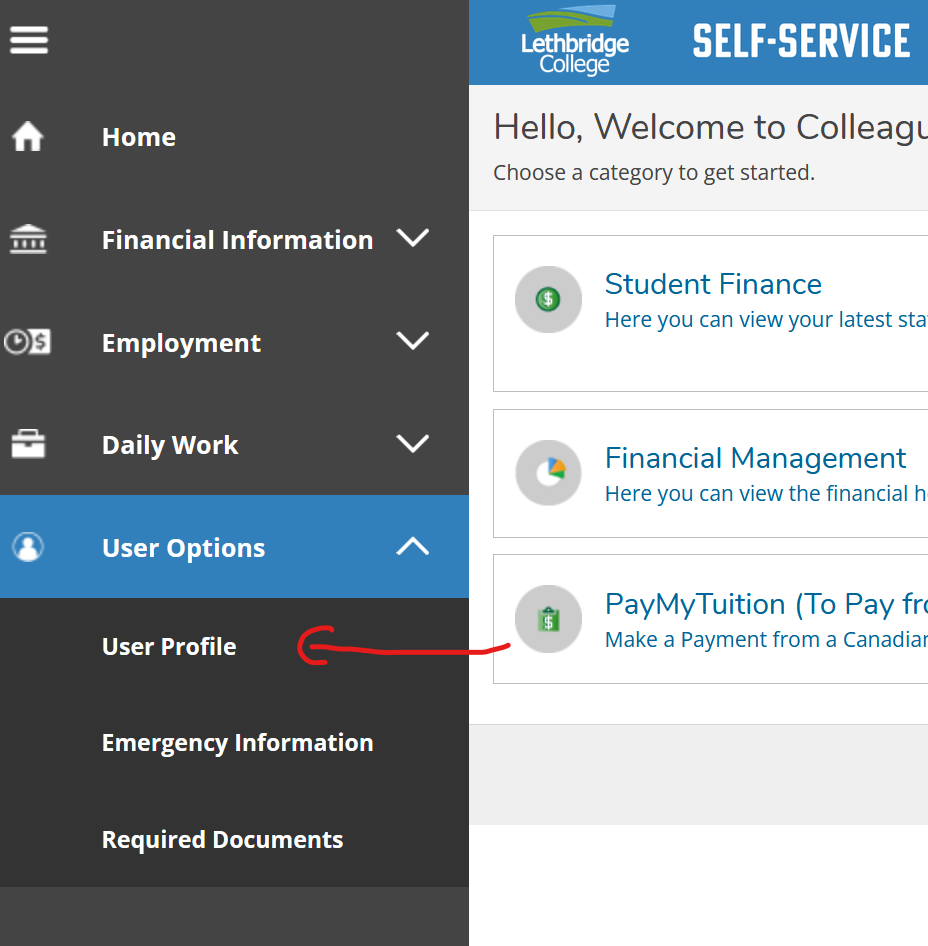
- Listed on this page are your mailing address, email addresses and phone numbers. If the listed information is accurate, you can confirm at this time.
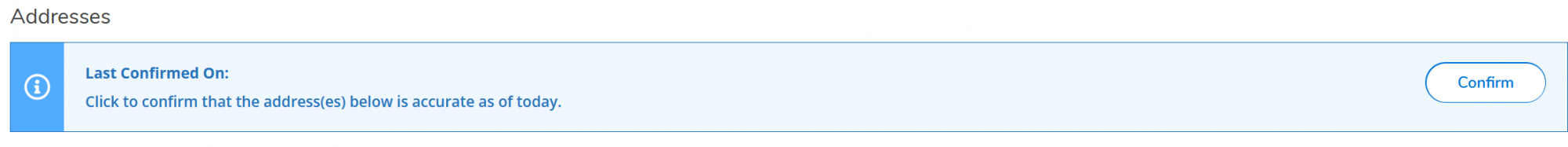
- You may edit the entries available. Note: 1 entry is required for each contact method and your college email is not editable. Additional entries can also be edited, or removed if no longer relevant.
Our alert system does not use home phone numbers to contact individuals, only cell phones will be used for these communications. Please ensure you have a functional cell phone on record.
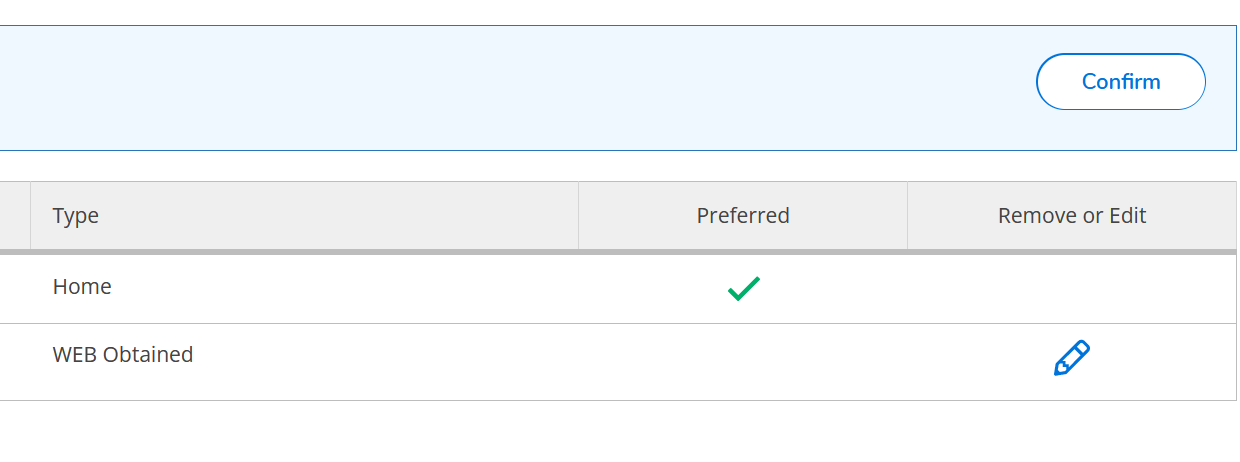
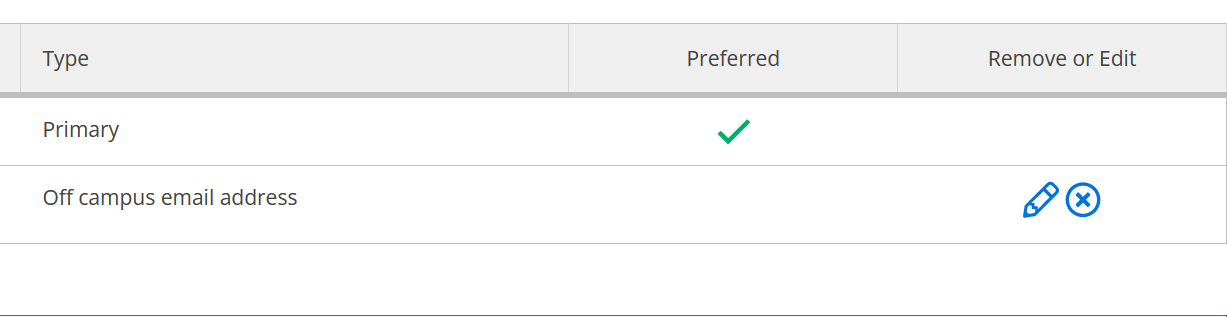
- Once confirmed or updated you will see a green message appear at the top of the screen.
Please note: Confirmation is given for each contact method. You should confirm each; mailing address, email and phone numbers.
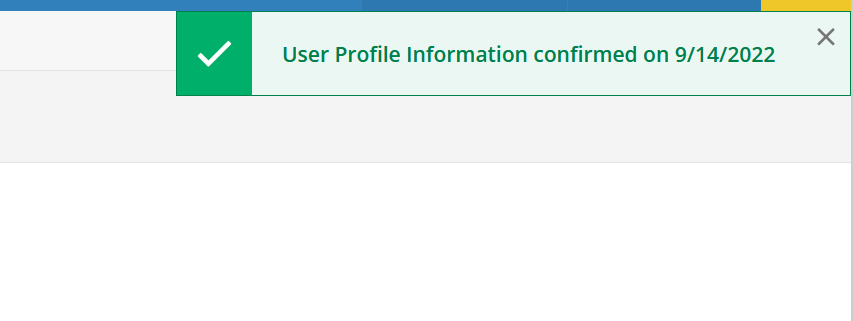
Contact the Registrar's Office if you have any difficulty with updating your information.
Email: [email protected]
Phone: 403-320-3323