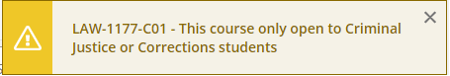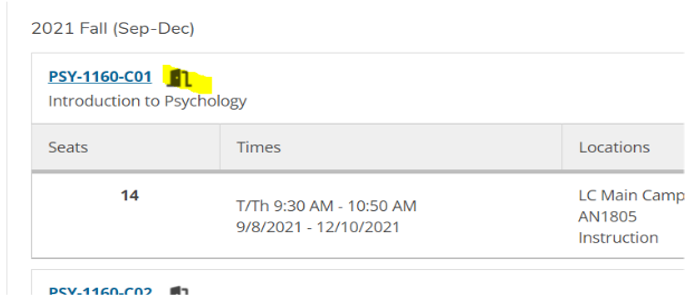The Registration team provides assistance throughout the student life cycle. We support all full-time and part-time students through services such as block registration, self-registration, tuition payments, confirmation of enrollment, student ID cards and much more.
The registration process varies depending on which program and campus you have been admitted to. For some programs, our Registration team will place students into courses. For other programs, students will complete self-registration through Self Service for students.
It is also important for students to be aware of important registration dates, as well as common errors you may encounter when registering for courses.
All information relating to registration can be found on the right-hand side of this page, under the Registrar’s Office heading.
Registration Process
Once you have accepted your Offer of Admission, you will be considered an active student and be eligible to register in courses (see registration dates below). Depending on which type of registration your program falls under, you will either be registered in courses by our Registration team, or eligible to self-register in courses using Self Service for students.
Registration Dates
New and continuing students who are eligible for block registration will be registered into classes as per dates listed below. Students who have applied and been accepted into their program after these dates will be registered into classes within two weeks of confirming their offer.
| Term | Block Registration Starts | Self-Registration Starts |
|---|---|---|
| Fall (Sept-Dec) | May-June (up until start of term) | July |
| Winter (Jan-Apr) | May-June (up until start of term) | July |
| Spring (May-June) | N/A | November |
| Summer (May-Aug) | N/A | November |
Types of Registration
All registration for Academic Upgrading is completed through the Academic Advising office. To book an appointment, visit our Career and Academic Advising website.
For detailed information on apprenticeship registration, dates, fees, and other important details, please see our Apprenticeship website.
There are two types of block registration: fixed block registration and flexible block registration. With each type, our Registration team will complete your course registration for the upcoming year on your behalf. Please note that this does not include any elective courses you may require.
Fixed Block Registration
If you are in one of the following programs, you will be block registered into your courses.
Any changes will need to be approved by your program area:
- Bachelor of Nursing After Degree
- Bachelor of Nursing (excluding electives)
- Emergency Medical Services
- Pathway to English and Academic Culture
- Practical Nurse Diploma (excluding electives)
Flexible Block Registration
If you are in one of the following programs, you will be block registered into your core courses. You will be able to self-register in your electives, as well as change your core course sections (pending availability) in early July. These programs are:
- Administrative Office Professional
- Agriculture and Heavy Equipment Technician
- Agricultural Equipment Technician
- Agriculture Sciences
- Architectural Animation Technology (Main Campus)
- Automotive Service Technician
- Automotive Systems
- Bachelor of Agriculture Science
- Bachelor of Ecosystem Management
- Business Administration
- Child and Youth Care
- Civil Engineering Technology
- Commercial Vehicle Enforcement
- Computer Information Technology
- Conservation Enforcement – Bachelor of Applied Science (year 3 only)
- Criminal Justice - Corrections (Main Campus)
- Criminal Justice – Policing (Main Campus)
- Culinary Careers
- Digital Communications and Media
- Early Childhood Education (Main Campus)
- Educational Assistant (Main Campus)
- Engineering Design Technology
- Environmental Assessment and Restoration
- Exercise Science
- General Studies- Indigenous Career Pathways
- Health Care Aide
- Interior Design Technology (Main Campus)
- Justice Studies – Bachelor of Applied Arts (Main Campus, year 3 only)
- Massage Therapy
- Medical Device Reprocessing
- Multimedia Production
- Natural Resource Compliance
- Police Cadet Training
- Practical Nurse Refresher
- Renewable Resource Management
- Therapeutic Recreation – Gerontology (Main Campus)
- Unit Clerk
- Virtual and Augmented Reality (Main Campus)
- Wind Turbine Technician
Some programs allow you to register in your own courses. If you are in one of the following programs, you must complete your registration through Self Service for students:
- General Arts & Science Diploma
- Open Studies
- All programs completed by distance learning (excluding Medical Device and Practical Nurse Refresher)
Open Studies provides a highly flexible opportunity for students to explore their educational options at Lethbridge College. It is designed for students who would like to combine different types of study and/or for students who may be undecided about their post-secondary goals. Students may choose to combine post-secondary credit classes with non-credit academic upgrading courses. Open Studies provides full- or part-time learning opportunities for students who:
- Wish to participate in post-secondary education but do not wish to enter a specific program of study at this time
- Would like to sample a course(s) in order to determine what program of study to pursue
- Wish to take courses for professional development or personal interest
- Need to pick up a course(s) to meet the admission requirements for their intended program of interest
- Wish to improve high school grades to become competitive for admission
- May have missed an admission deadline for a specific program
- Are returning to school and wish to refresh skills after an absence
- Looking to use credits to transfer to another post-secondary institution
Once an online application has been submitted, registration for Open Studies can be completed through Self Service for students after the Self-Registration start date listed above.
Students may apply to audit a variety of Lethbridge College courses. To apply to audit a course, the Application to Audit a Course form must be completed, approved and submitted to the Registrar’s Office at the time of registration and no later than the end of the Add/Drop period for the term in which the course is taken.
Prior to approving the audit application, the Instructor and/or Program Chair reserve the right to outline specific criteria defining the audit requirements for the course.
Students auditing courses pay all associated course fees by the applicable term fee payment deadline outlined in the Academic Schedule; receive a grade of AUD; and are unable to use credits from audited courses towards full-time or part-time status; or towards their term or program GPA.
Self-registration using Self Service
If you wish to add, drop, or change a class, you will log into Self Service for students and select Student Planning under the Academics tab.
For detailed instructions, please watch the video tutorial found in the Self Service Video section.
Registering for Electives
Some programs require you to register for electives. To check if you need to register in an elective, you can:
- Log into Self Service
- Select Student Planning under the Academics tab
- Select My Progress
- If your program requires electives, you will see an Electives section within your program summary as well as a list of eligible courses or course subjects you can register in
For detailed instructions, please watch the video tutorial found in the Self Service Video section.
Special Case Registration
If you are unable to register for a course that is needed for you to complete your program, you may submit a Request for Special Case Registration to your program area. Common reasons for requesting a special case registration are needing a course in order to be full time for funding purposes, needing a course in order to be eligible to graduate for an upcoming term, or needing to complete a course that is currently full.
Submitting the Request for Special Case Registration does not guarantee your enrolment in the course. Review of the request may take up to 4 weeks and you will be notified of the decision through your Lethbridge College email.
To complete the Request for Special Case Registration, please complete the form here and submit to the Program Assistant within your program.
Withdrawing from Courses
You may withdraw from any course during the withdrawal period and be assigned a “W” grade on your transcript. If you wish to withdraw from a class after the extended drop period, you will need to submit a Request for change of registration.
- It’s important to note that some courses have different start and end dates than the standard dates listed on the Important Dates and Deadlines page. The last day to withdraw will be the last day of that specific course.
- Tuition is not refunded for course withdrawal(s). If you remain enrolled in courses after the last day to withdraw, you will be assigned an academic grade for the course(s).
- If you withdraw from all courses for the current term and wish to attend for the next available term, you will remain as an active student in your program. If you do not register in courses for the following term, you will no longer be considered an active student and your program will be closed. If you wish to return for a future term, you can find directions on how to reapply here.
If you receive an error when trying to register, you can use the info below to troubleshoot:
| Error Message | What it Means | How to Fix it |
|---|---|---|
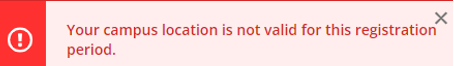 | ||
| Campus Not Valid for Registration | Your program record will need to be adjusted by our Registration team. | Contact Registration for support with schedule adjustments |
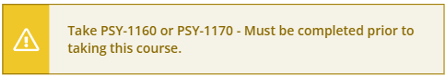 | ||
| Prerequisite Not Met | You do not have the required pre-requisite course needed for registration | Review prerequisites and register for the prerequisite first and then take the other class in a future term. If you think you may already have credit for that class from another institution, contact Admissions or submit a Transfer Request |
The door on the course catalog will indicate if a class is available to all students | ||
| Classes restricted to another program | Some classes may be included in multiple programs however, for scheduling reasons and to ensure that classes with core schedules are able to take classes they need in order, some sections of classes maybe blocked to only students in a certain program. | Review program evaluations to ensure class is needed for program. Review additional sections to see if there are sections not blocked for a specific program. Contact Academic Advising for help planning. If it is a class timing issue, you may be able to request special registration |
 | ||
| Corequisite | Some classes require an additional class or section to accompany the learning. This could be a lab, or it could be a theory course tied to a practicum | Review the required class and add to the schedule. If you need help with scheduling labs or practicum or the class hasbeen taken out of sync, contact Academic Advising |
 | ||
| Section is Full | Classes are set to have only a select number of students based on class sizes or work involved. | Other sections maybe available and can be selected from the drop down. You may also contact Academic Advising for assistance |
| Time Conflict | Classes are set at specific times with class bookings. Other classes may also be running at the same time or with asmall amount of overlap | Other sections maybe available and can be selected from the drop down. You may also contact Academic Advising for assistance |
Checking Your Schedule
To view your schedule, you can log into Self Service for students and select Student Planning under the Academics tab.
Important note: Schedules are subject to change. Check your schedule often as the term start date approaches.
Registration Dates & Deadlines
If you wish to make a change to any course(s), please reference the chart below regarding dates and deadlines, how refunds will be issued, and how the course(s) will appear on your transcript.
| Type of Deadline | Deadline of Courses Less Than 8 Weeks in Length | Deadline of Courses 8+ Weeks in Length | Refund | Transcript | Additional Information |
|---|---|---|---|---|---|
| Add/Drop | 3rd business day of course | 6th business day of course | Full tuition refund of course | No entry on transcript | |
| Extended Drop | 7th business day of course | 15th business day of course | Refund of tuition of course less $75 | No entry on transcript | |
| Course Withdrawal | Last day of course | Last day of course | No refund of tuition | Grade of “W” (no impact on GPA) | If you wish to withdraw from a class after the extended drop period, you will need to complete a CourseAdd/Drop/Change of Registration form to and email it to [email protected]. |
For exact dates on each deadline listed above, please view the Important Dates and Deadlines page.
Program Withdrawal
If you wish to withdraw from Lethbridge College, you will need to submit a Program Withdrawal form. If you wish to return to a program at a later date, you will need to reapply.
- If you wish to withdraw from all courses in your current term of studies and all future courses, you will submit the Program Withdrawal form no later than the last day of your current classes.
- If you wish to complete your current term and only withdraw from your future courses, you will submit the Program Withdrawal form and indicate you will be withdrawing at the end of your current term of studies.
Confirmation of Enrolment
A Confirmation of Enrolment (COE) is a letter which provides proof of your current enrolment at Lethbridge College. It is most commonly used to access funding through banks and education savings plans. A standard COE includes a student’s name, enrolment dates, program title and class load (full-time/part-time).
You can request a confirmation of enrolment by completing and submitting the COE request form through Self Service.
- Select the Confirmation of Enrolment tab on the home page
- Click “Add New Request”
- Complete the request
Beginning summer 2023, a $10 fee for a Confirmation of Enrolment will be implemented. Confirmation of Enrolments will be uploaded to MyCreds and be available for 150 days after the date of request.
Important note: A confirmation of enrolment can only be provided when there are course registrations on your student account.
Paying Tuition
Detailed information on the many ways available to pay your tuition and fees can be found here.
Accessing your LC Email
Once you have applied to Lethbridge College, you will be assigned a Lethbridge College email address through Office 365. Instructions on how to access your email and change your password will be sent to you via email from our Admissions team.
Our primary method of communication with you will be through your college email account. It is important to monitor your email as important information will be sent to you from various areas of the institution.
Once you have logged into Office 365, go to Outlook in the Apps section to access your email account. We encourage you to set up Self Service Password Reset by clicking this link or clicking "Password Self Service Registration" in the Office 365 Apps menu, in case you ever forget your password or have trouble signing in.
Please note that your Office 365 email is different than your messages in Canvas.
Details on accessing your Lethbridge College email can be found here.