Accounts/Tuition refunds
There are many reasons your student account could be in credit, requiring a refund. Here are some examples:
- Double payments with student loan and normal account payments
- Dropped courses
- Awards
- Full withdrawal
Below are the details on how to get a refund process started for both domestic and international students.
Refunds will NOT be processed until after the Extended Drop date of each term. You can see this date on this link important dates.
If you are a domestic or international student, you may be able to transfer your credit to another term. Please email [email protected] to find out if you are eligible.
All students
Withdrawal from program (all classes are dropped program withdrawal form to be completed)
- Any applicable refunds are automatically processed (only if withdrawal form is completed)
- Tuition deposits are non-refundable.
- Students on government loans do not receive refunds when they withdraw or drop below full-time. Any resulting balances are sent to the lender as per legislation.
I dropped a course. Will I get my money back?
If you dropped your course or withdrew from your program:
Within the first six days of your four-month term or the first three days of your two-month term, you are entitled to all your money, less the tuition deposit that you paid.
Between seven and 15 days after your four-month term began or four and seven days after your two-month term began, you are entitled to all your money less a $50 charge ($75 as of July 1, 2023) per course dropped and the tuition deposit that you paid.
Note: You are not entitled to a refund if you dropped your course or withdrew from your program after these dates. Also note that non-attendance does not constitute automatic withdrawal.
Any other student account credit:
- Request a refund by emailing [email protected]. Include your student ID number in your email.
- Refunds to domestic students are paid by etransfer through a system called PayMyTuition. These Interac e-transfers are sent to your Lethbridge College email address.You will receive an email from [email protected] informing you that an Interac e-transfer email will be issued. The first email will look like this:
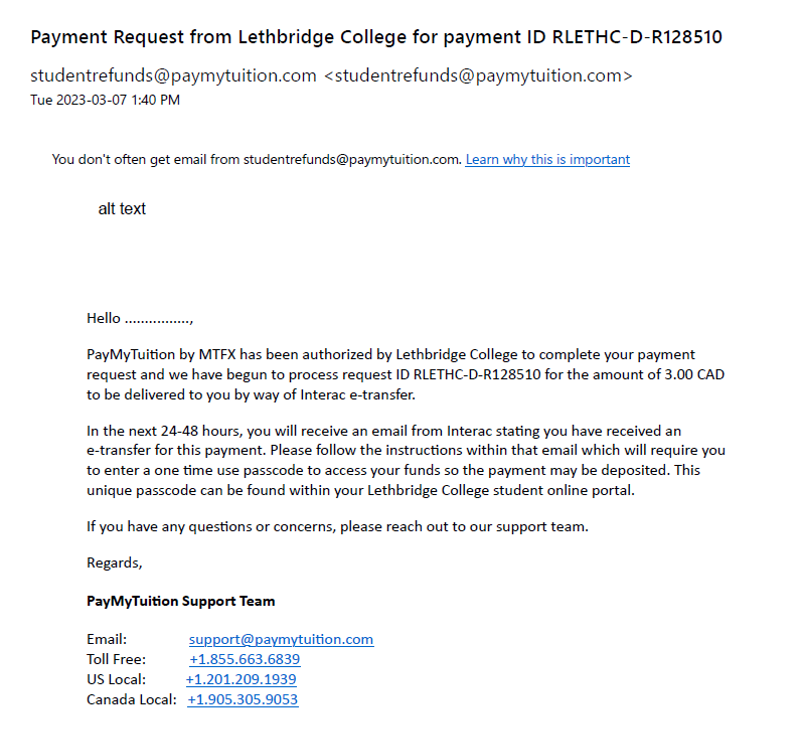
- The Interac e-transfer email will require you to login to your Self-Service account to retrieve your one-time passcode to securely access and collect your refund payment.
Finding your passcode in Self-Service
You can find your one-time passcode by following these steps:
- Login to Self-Service. If you have issues logging into Self-Service, please email [email protected]
- Click on the refund link (shown below). Your passcode will be displayed.
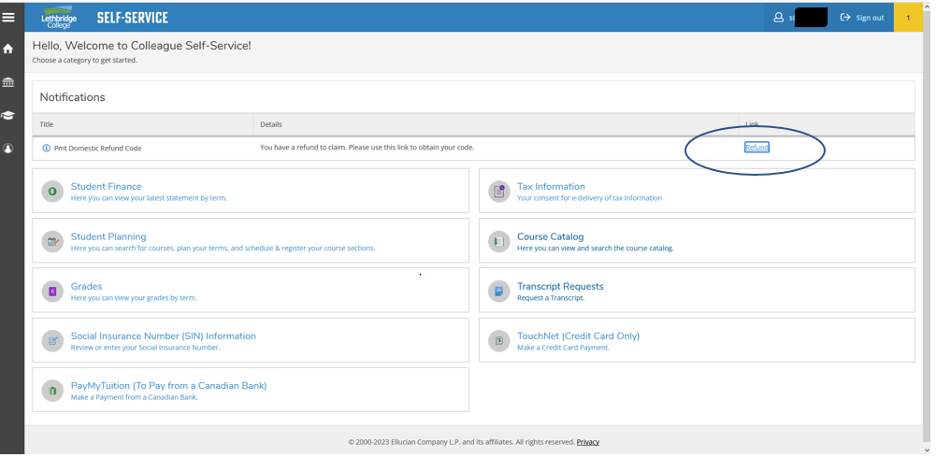
- Using the Interac e-transfer email communication, enter your access code, as in this example:
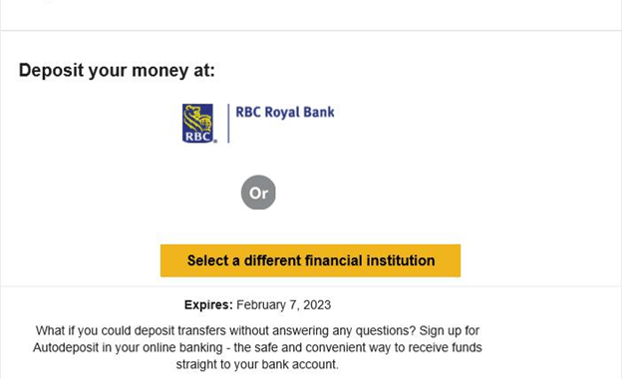
- You will then be redirected to the page below - select your Canadian financial institution:
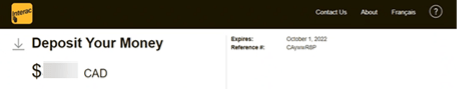
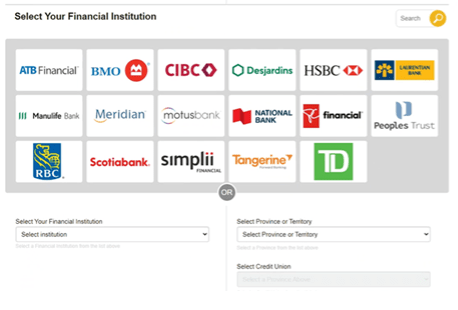
If you encounter any difficulties with the PayMyTuition portal, please contact [email protected] or call 1.855.663.6839
- You will receive an email from PayMyTuition ([email protected]).
This email will provide further instructions on how to complete your refund and will look like this:
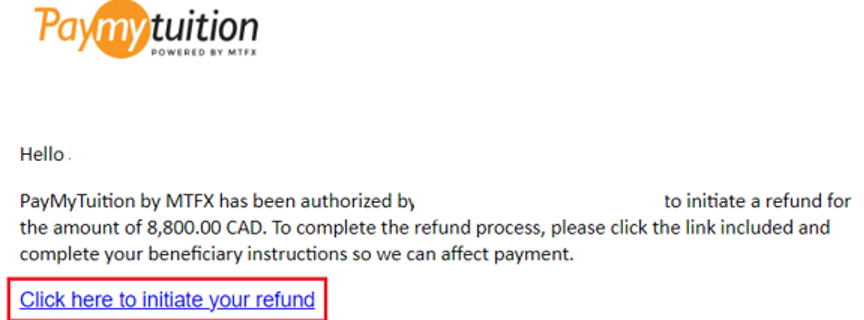
You may choose to deposit the funds into someone else’s bank account when you are directed to the PayMyTuition refund form. To do so, use the Beneficiary Information tab, and select someone else as the recipient and input their bank information.
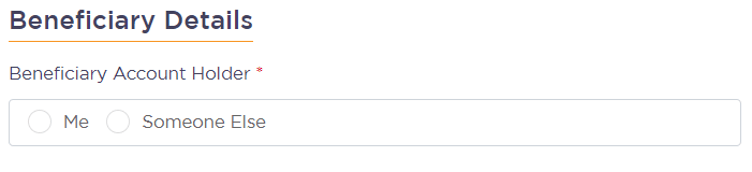
- Enter beneficiary details: Complete the online refund beneficiary instruction form which requires currency, identification documentation (either passport or driver’s licence), banking and beneficiary information.
- Complete verification: Upon receipt of your completed beneficiary instructions, PayMyTuition will verify your request for accuracy. They will complete fraud and compliance checks to comply with anti-money laundering and compliance laws.
- Payment confirmation: PayMyTuition will send you a confirmation email once your beneficiary information has been verified and approved. You will receive a PDF summary that is password protected. This PDF can be accessed using the bank account number that you provided in Step 2 as the password.
- Refund processed: Once your refund has been processed, you will receive a notification that your refund is complete. Please allow three to five business days for the payment to be deposited to your (or your beneficiary’s) account.
If you encounter any difficulties with the PayMyTuition portal, please contact [email protected] or call 1.855.663.6839